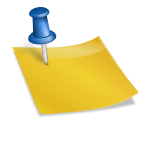How To Create An Amazon Store Page That Will Stand Out From The Rest
If you’re selling on Amazon, then you probably already know how important it is to have a great storefront page. Your product is only going to sell if people can find it when they search for it, and that means having a good title and description. Even though this might seem like common sense, there are some simple steps you can take to make sure your products pop up in searches for relevant keywords—and stay at the top of those results pages! Below are some tips for creating an Amazon store page that will stand out:
Table of Contents
Make It Personal
As you’re creating your Amazon store page, don’t be afraid to get personal. Use your own images, product descriptions and titles. This will help customers connect with the product themselves and feel like they know more about it than just the basic specs listed on the site.
Using your own photos also helps establish trust between you and your audience because it shows them that their purchase will be handled by people who care about what they are selling.
Know The Rules
- You can’t include any affiliate links or links to your own website.
- You can’t include any links to other products and services, including those that are sold by third-party sellers on Amazon Marketplace.
- You can’t use the product description section as an opportunity to promote another store or website by mentioning it in the text of your listing.
Create A Title That Is Both Informative And Gives Your Brand Personality
A title can be the most important part of your Amazon store page. It’s what people will see in search results and on social media, so it’s essential that you do everything you can to make sure that it stands out from the rest. That means creating a title that is both informative and gives your brand personality.
Let’s start with length: short titles are best because they’re easier for customers to remember, but long ones also have their place (especially if they include keywords). As with all things on Amazon, there’s no one-size-fits-all answer here; just make sure that whatever length you choose feels right for your product description overall! Next comes content: while many brands focus solely on keywords when coming up with their titles, this isn’t necessarily recommended unless those words are relevant or helpful in conveying what makes them unique as businesses/products/services etcetera.”
Look For A Blog That Offers Guidelines
You can find a lot of information about how to create an amazon store page in this website. The best way to learn from others is by looking at what they’ve done that works well and then modifying it according to your needs. If someone has created an Amazon store page that you think is great, then look at all aspects of it:
- What kind of content are they using? Is it text only (like this article), images only or both? How many images do they use per page? Do those images contain text as well or just graphics/photos? What size did they make those images so that there’s enough room for everything else on each page without making things feel cluttered but also not too big where it takes up too much space on mobile devices like smartphones where users might scroll across multiple pages before finding what they need!
- How much white space do these pages have around each element such as headers/footers along with margins between sections within each sectionalized section like heading titles followed immediately afterward by paragraph text underneath those headings instead of having empty space between them which could cause confusion among readers trying find where one section ends another begins within each category header title being displayed at top left corner corner right side bottom corners left side right side bottom middle top middle bottom middle top middle bottom middle top middle bottom middle top
Review Your Content Regularly To Make Sure It’s Still Working For You And Your Customers
Your Amazon store page is an important piece of your online business. It’s where customers come to learn about the products you sell, find out more about their benefits and drawbacks, and make their purchasing decisions. With so much riding on this one page, it’s essential that you keep it up-to-date with high-quality content that will help convert visitors into buyers as effectively as possible.
In addition, if you want to be successful on Amazon (and any other ecommerce platform), then it’s also imperative that you stay on top of what’s happening in terms of industry trends and best practices for creating effective product descriptions for ecommerce stores like yours!
Your Amazon Store Is Your Virtual Storefront, So Put Some Time Into Making It Great
- Make sure your store is easy to navigate: Your customers need to be able to find what they’re looking for quickly and easily. Organize products by category, use images that illustrate the product well, and provide clear titles that explain what people will get when they click on any given item (e.g., “My Logger” instead of just “Logger”).
- Make sure your store has a consistent look and feel: If you have multiple stores on different platforms (eBay, Shopify), make sure all of them have similar branding elements so customers know where their favorite products are sold online without having to hunt around for them! It’s also important for SEO purposes; if someone searches for something specific like “woodworking tools” then Google knows which sites have relevant content based on how many times those words appear together across all sites in its indexing system called Google Webmaster Tools (GWA).
Now that you know how to create an Amazon store page, it’s time to put your knowledge into practice. You can start by checking out our blog post on how to make sure your product descriptions are keyword rich without being salesy. Once you have some experience under your belt, we suggest taking a look at other blogs and articles about best practices for creating great content on Amazon–they’ll teach you everything from how to make sure that customers find what they’re looking for (and more!) when browsing through products in search results pages or categories. Click here for the best blog site for Amazon related contents.