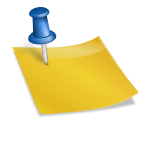iTop PDF Review: the Best Free PDF Editor
The portable document format is known as PDF. It is a format that has facilitated the worldwide exchange of documents and made the process of document exchange quite simple. In addition, PDF is supported for almost all devices, you can view it through your mobile or tablet, and it does not require any specific operating system or hardware.
PDF cannot be edited directly, and you need a PDF editor. With the help of the PDF editor, you can perform many tasks, including changing the page order, dragging and dropping pages, and locking the PDF for further editing.
iTop PDF editor is one of the best applications you can download for Windows 7, Windows 8, Windows 10 and Windows 11 on your PC or laptop. It is an application with a simple interface that is very easy to use. At the same time, it is a completely free PDF editor. iTop PDF is a full-featured PDF editor that lets you edit as many documents as possible.
iTop PDF editor has many PDF editing tools to edit PDFs easily. These PDF editing tools allow you to edit your PDF quickly and easily without hassle. Its main feature is that you can change or modify the PDF content without difficulty.
Using iTop PDF editor, you can do the following:
iTop PDF can convert a PDF extension file to any other format and convert any other file format to PDF. Whether you are converting a file to PDF or converting a PDF file to another file extension, it is efficient for both and performs the conversion process is fast and easy for you. With iTop PDF editor, PDF files can be converted into images, MS Office (Excel, Word, and PowerPoint) in high quality, like converting PDF to Word. While all MS formatted files can be easily converted to PDF at the click of a button “Office to PDF”.
With the help of iTop, you can combine many documents into one document in one place and save time from wasting time sorting different documents. In addition, you can easily add, delete and rearrange any page in any document and then merge them into one PDF.
You can also split one PDF file into multiple PDF files and create multiple new PDF files with iTop PDF. The extract option of iTop PDF is commendable as it allows you to extract one or more pages from any document and create a new PDF file.
With iTop PDF, you can compress large files to reduce their size, and the amazing thing is that it won’t affect the quality of your document. To compress any file, you have to upload it to the application, and within a few seconds of loading, your file will be compressed.
With iTop PDF editor, you can protect your document in multiple ways and protect your private documents and confidential information from being leaked. iTop PDF encrypts your PDF file and makes it password-protected. Also, you can declare sensitive data in any PDF document, a specific part of the document or text that will prevent anyone from accessing your sensitive information. You can also use a watermark on your document to protect your copyright content through iTop PDF.
iTop PDF has gained worldwide popularity, and its users seem very satisfied with it. It has the most excellent features among all PDF editors so far.