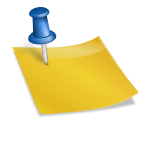How to Create a Scroll-Stopping Instagram Feed
How to Create a Scroll-Stopping Instagram Feed
Do you want to up your Instagram game and impress followers with eye-catching feeds? Look no further!
Your Instagram feed is the visual representation of your personal or brand identity. That’s why it’s important to make sure it looks cohesive and aesthetically pleasing.
In this blog post, we’ll be sharing some tips on how to create a scroll-stopping Instagram feed. This will help increase engagement and grow your following.
From sticking to a consistent aesthetic to mixing up your content, we’ve got you covered! Let’s get started.
Stick to a Consistent Aesthetic
Consistency helps in establishing brand identity and recognition. This can help you stand out from the crowd. To stick to a cohesive look, begin by selecting an overall theme that aligns with your personal or brand style.
Your chosen theme doesn’t have to be overly complicated. It can be as simple as sticking to certain color schemes or using similar filters across your Instagram photos.
Additionally, try experimenting with different layouts and photo sizes (such as square or portrait). However, ensure they fit within your established visual language.
Use High-Quality Images
With the visual nature of this social media platform, it’s crucial to ensure that your photos are clear and appealing. Start by investing in a good camera or use your smartphone’s high-quality camera. Make sure to take advantage of natural light. This is because it can significantly enhance the quality of your pictures.
Composition is also key in creating visually appealing images. Consider the rule of thirds when framing your shots and experiment with different angles and perspectives.
Play With Filters and Backgrounds
Filters and backgrounds can make a huge difference in the overall aesthetic of your Instagram feed. They can help you achieve a cohesive look, add personality to your profile, and make your content stand out.
When it comes to filters, there are countless options available on Instagram itself or through third-party apps. But don’t just use any filter that catches your eye – choose one that complements the colors and mood of your photos.
In addition to filters, experimenting with backgrounds is another way to enhance the visual appeal of your feed. Whether it’s solid colors or patterns, you can play around to remove background and change with another that could complement each other well. You can also work on minimalist designs with negative space – finding complementary backgrounds helps attract users’ attention.
Post Regularly and at Optimal Times
Posting regularly and at optimal times is crucial in keeping your followers engaged and interested in your Instagram feed. But how often should you post? It depends on your niche, audience, and the amount of high-quality content you can produce consistently.
Some brands may post once a day while others post three to four times a week. However, it’s essential not to overdo it as posting too frequently can also turn off some of your followers. Find the right balance by tracking Instagram engagement rates for each post.
Create a Scroll-Stopping Instagram Feed Today
By considering the above considerations, you can create an Instagram feed that’s visually appealing and helps to increase engagement. Start by planning out your theme, curating inspiring content, and adjusting the aesthetics of your feed. Don’t forget to add a Call to Action (CTA) to your posts and stories, like encouraging your followers to comment and share!
Visit our blog for helpful topics.