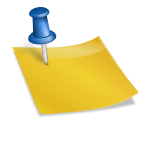Technology Problems: What to Do When Your AirPods Won’t Connect
It’s incredible to think that the first AirPods were released in September 2016. These fantastic pieces of technology are now in their third generation, and no doubt more versions are to come.
But technology problems can happen even to the best equipment, and this can be frustrating to consumers. This is especially annoying if you’re looking forward to listening to music or a podcast, and your AirPods won’t connect to your device.
The good news is that there are a lot of troubleshooting tips you can try to fix this AirPod pairing issue.
Let’s take a closer look.
Reset Your AirPods
Apple has made resetting your AirPods a straightforward process, and this could resolve a connection problem. Begin by placing your AirPods in their charging case and keeping the lid closed for a minimum of 30 seconds. Continue by opening the case lid and going to the Bluetooth settings on your Apple device that you want to connect to your AirPods.
Next, find your AirPods and click ‘Forget This Device’. Go back to your AirPods and hold the setup button on the charging case until you see a flashing amber light followed by a white light.
You can now try to reconnect your AirPods to your Apple device. Don’t forget to check if your AirPods model can only be linked to a single Apple ID. If this is the case, you’ll need to make sure that your account is the only one that is linked to your earbuds.
Charge Your AirPods
It’s easy to let your Apple AirPods run out of charge. They have such a long battery life that you can forget to recharge them, leaving you wondering why your earbuds are no longer working.
But they also charge quickly, allowing you to find out if a lack of power is the reason you can’t connect your AirPods to your phone, tablet, laptop, or computer. Simply place your AirPods in their charging case and wait for around 10 minutes. This will give you enough power to let you check if this was the problem.
If they connect, you just need to remember to keep your earbuds charged in the future.
Clean Your Airpods
Dust and debris can gather on your AirPods and in the charging case. It’s possible that this buildup could be the cause of your earbuds not connecting the next time you try to use them.
But you need to be careful when cleaning your AirPods, and you shouldn’t run them under water or use certain cleaning substances that could cause damage.
Instead, use a soft, dry lint cloth to gently wipe your earbuds. You can also use the same cloth to clean the inside of your charging case. While wiping, make sure you don’t go near any charging ports or openings, as this could result in further harm.
When you’re satisfied that your AirPods are clean, you can try to reconnect them to your device.
Look for Signs of Damage
You might drop your AirPods, or they could bang against a hard surface when they’re in your pocket. It’s also possible that someone could set something heavy on your earbuds by accident without you noticing. These are just a few of the many ways that your AirPods can become damaged.
Should you see cracks or small pieces missing from your AirPods, you may need to order replacement parts. If this is the case, you can look here for more information to help you find the right item at a great price.
Check for Software Updates
Apple rolls out updates for technology issues on a regular basis, and it can become tiresome performing each one. This can result in you ignoring an update notification and continuing to use older software.
However, this could be the reason for your AirPod problems. Go to your settings on your device and check if there is an update available. If so, complete the download process and try to reconnect to your AirPods.
Make Sure Your Bluetooth Is Turned On
Bluetooth technology is fantastic and allows you to connect to devices in a matter of seconds. Unfortunately, it isn’t perfect, and sometimes you’re left wondering why your AirPods aren’t communicating with your device.
This is an easy issue to resolve as you can turn off your Bluetooth and turn it back on again. If you can hear your favorite tunes coming through your AirPods, you’ve just solved the problem.
Connect Your AirPods to a Different Device
It’s possible that a connection issue is occurring because of a problem with your device. If this is the case, your earbuds should still be able to connect to other technology and work normally.
If you can’t hear the media on your phone using your AirPods, try connecting your earbuds to a tablet. Should your AirPods work on one device but not another, the issue could be with the device rather than your earbuds.
Resolve These AirPods Technology Problems
It isn’t always easy to find the cause of technology problems with your AirPods, so you may need to try several solutions. Simple methods can include updating your software or making sure your Bluetooth is turned on. It can also help to clean your AirPods and look for damage that may be affecting your device.
This can help you identify the AirPod connection problem and fix it without having to visit an expensive repair store.
While listening to your AirPods, check out more of our terrific blog posts.