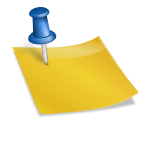Project Management in the Digital Age: Harnessing Technology for Seamless Workflow
Managing multiple projects comes with its fair share of challenges. For instance, balancing the demands of multiple projects can be challenging. It’s crucial to allocate time effectively, set priorities, and avoid overcommitting yourself. You may find it difficult to meet deadlines and deliver quality results without proper time management. You may also encounter challenges with resource allocation. You must ensure that team members, equipment, and other necessary resources are allocated appropriately. Conflicting resource needs and limited availability can lead to delays or compromised project outcomes.
Besides, when juggling multiple projects, you may face conflicting priorities. Deciding which project to focus on first or which tasks require immediate attention can be challenging. Poor prioritization and decision–making can lead to missed deadlines, reduced quality, or neglecting important aspects of a project. Nevertheless, technology can be a powerful tool to help you stay organized, collaborate with team members, and track progress.
Here are some ways you can use technology to manage your multiple projects effectively:
Project Management Software: if you want to manage a project from start to finish, utilize project management software to centralize project information, tasks, timelines, and team collaboration. Project management software allows you to store all project-related information in one central location. This includes project goals, objectives, milestones, deliverables, documentation, and communication history. Having everything in one place makes it easy to access and share information with team members.
Also, these tools provide features for creating and assigning tasks to team members, setting due dates, and tracking progress. You can break down projects into smaller tasks and assign them to individuals or teams. Task management features help you stay organized, track workloads, and ensure that tasks are completed on time.
Online Collaboration Tools: Use collaboration tools like Google Drive, Microsoft Teams, or Slack to foster effective communication and collaboration among team members. These platforms allow you to share documents, hold discussions, organize virtual meetings, and collaborate on project-related files in real time. Besides, online collaboration tools often include version control features, ensuring that everyone is working on the latest version of a document. This helps prevent confusion, eliminates the risk of working on outdated files, and makes it easier to track changes and revisions.
Task Management Tools: Implement task management tools such as Todoist, Wunderlist, or Microsoft To-Do to keep track of individual tasks across projects. You can create to-do lists to organize and track your tasks with task management tools. You can create separate lists for different projects, making it easier to focus on specific tasks without getting overwhelmed.Furthermore, these tools enable you to create tasks and assign them to yourself or team members. You can set due dates, add descriptions, and attach relevant files or documents to provide context and instructions. The best part is that task management tools typically allow you to set priority levels or assign urgency to tasks. This helps you identify critical tasks that require immediate attention and prioritize your work accordingly.
Calendar and Scheduling Apps: Utilize calendar and scheduling apps like Google Calendar or Microsoft Outlook to manage your time effectively. Create project-specific calendars, set reminders for deadlines and meetings, and share calendars with team members for better coordination.
Time Tracking Software: If you manage multiple projects, implement time tracking tools such as Toggl, Harvest, or RescueTime. This way, you can monitor the time you spend on different projects. These tools can help you analyze your productivity, identify time-consuming tasks, and make adjustments to optimize your time management.
Cloud Storage Solutions: Use cloud storage services like Google Drive, Dropbox, or OneDrive to store project-related files securely and access them from anywhere. These solutions ensure that your files are backed up, accessible to team members, and easily shareable.
Cloud storage solutions provide ample storage space to store project-related files, documents, images, and other resources. You can create folders and subfolders to organize files based on projects, departments, or other relevant criteria. Also, with cloud storage, your files are accessible from anywhere with an internet connection. You and your team members can access files from different locations, devices, or operating systems, promoting remote work and collaboration.
Communication and Video Conferencing Tools: Leverage communication tools like Slack, Microsoft Teams, or Zoom to facilitate real-time communication, discussions, and video conferences with team members. These tools enable remote collaboration, screen sharing, and quick problem-solving.
Project Dashboard and Reporting Tools: Use project dashboard tools like Monday.com, Smartsheet, or Microsoft Project to visualize project status, key milestones, and progress indicators. These tools offer customizable project views, charts, and reporting features that help you track multiple projects at a glance.
Automation and Integration: Explore automation and integration possibilities to streamline repetitive tasks and ensure seamless flow between different tools. For instance, you can automate email notifications, task assignments, or file sharing using tools like Zapier or IFTTT.
Mobile Apps: Take advantage of project management apps available on mobile devices to stay connected and manage projects on the go. Many project management software providers offer mobile apps for iOS and Android that allow you to access project information, update tasks, and communicate with your team while away from your desk.
Key Takeaway
Remember that while technology can greatly assist in managing multiple projects, it’s essential to choose tools that align with your specific needs and preferences. Regularly review your project management processes, adapt your tools as necessary, and ensure effective communication with your team to achieve project success.