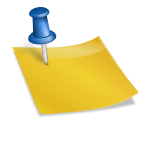How to Check Your Account Balance with Union Bank of India Mini Statement
Union Bank of India is a renowned financial institution offering customers several financial products and services. The Bank offers offline services and allows customers to access their account details online through different modes to keep their experience smooth and hassle-free. One such feature is the Union Bank of India mini statement that is useful in easily tracking their account details.
On that note, let’s find out how to access Union Bank mini statement to check balance and more.
Ways that get Union Bank mini statement
Typically there are 6 ways to access Union Bank mini statement, and they are listed below in two groups –
Offline methods:
- SMS services
- Missed Call services
- Visiting Bank branch
- Visiting ATM branch
Online methods
- Mobile banking
- Internet banking
How to access Union Bank mini statement and check the balance?
Here are the different ways to check Union Bank of India mini statement and balances.
- Offline methods
Table of Contents
UBI Mini Statement via SMS
Union Bank customers can access their mini statement via SMS by simply sending UMNS’ to 09223008486. Once completed, an SMS will be sent to their registered mobile number featuring the small statement. To avail of this feature, customers must register their mobile phone number with the Bank and send the SMS through the same.
Union Bank Mini Statement via Missed Call
One can also access Union Bank mini statement by giving back missed calls to a number designated by the Bank.
Follow these steps to avail of the same –
Step 1: Dial 09223008586 from the registered mobile number
Step 2: Wait for the call to connect and ring
Step 3: Wait for the call to disconnect
Step 4: Once the call gets disconnected, an SMS will be sent to the registered mobile number
The SMS will feature recent transactions, offering insights into its activities.
Union Bank Mini Statement Number from Bank branch
Follow these steps to access the statement from the bank branch
Step 1: Visit the nearest UBI branch
Step 2: Show your passbook to a Bank representative and request an update
or use the automatic passbook update machine to get the latest detail
Once updated, the Bank passbook will show a record of all account transactions and the total account balance.
Union Bank of India Mini Statement via an ATM
One can also avail of Union Bank mini statements from the bank’s ATM Or any third-party ATM and track their transactions easily.
All one needs the do is to follow these steps:
Step 1: Visit an ATM vestibule
Step 2: Use an ATM card/debit card to access the machine
Note that you can use your UBI debit card to check your balance from an SBI other ATMs. Similarly, you can use your SBI debit card at any third-party vestibule to check the bank account detail
Step 3: Select a language
Step 4: Enter your 4-digit PIN when prompted
Step 5: Select ‘mini statement’ from the screen menu
Step 6: Select the account type
Subsequently, you will receive a mini statement featuring your latest transactions. You can also print the same and keep them as a reference for later use.
B. Online methods
Union Bank Mini Statement via Mobile Banking
Individuals who have registered for the mobile Bank services can access their Union Bank mini statement in a few simple steps.
Step 1: Go to the app store and download the ‘U-Mobile’ app, and install it on your smartphone
Step 2: Sign up for the app using a registered phone number
Step 3: A confirmation OTP will be sent to the registered number
Step 4: Initiate the enrollment process and use the new password to log in, or
Use your login ID and password to use the app
Step 5: Navigate to ‘m passbook’
Step 6: View mini Bank statement
Note that to view the Union Bank of India mini statement, one must register for the mobile banking services. To initiate the process, they need to visit the Bank and submit the required ID proof or may choose to self-register for the mobile banking services using the Union Bank app.
Union Bank of India Mini Statement via net Banking
UBI customers can also access their mini bank statements to view account details via net banking services.
Here are the steps to initiate the same:
Step 1: Visit the online website of Union Bank of India to access net banking services
Step 2: Use your net banking user ID and password to log in
Step 3: Navigate to the ‘Accounts’ column
Step 4: Select the ‘Account Summary’ option
Step 5: Select the account type
Step 6: Click on the ‘View Statement’ option
Once these steps are followed, the detail of recent transactions will appear on the screen
These are a few ways to access UBI mini statement and view account details as and when required. Notably, the online methods ensure a quicker and more hassle-free way of checking account details and accessing transaction information.
However, those who are not comfortable with the offline process should consider SMS and Missed call banking services rather than opting for the in-person branch visit option if they want to access account detail quickly.
In case one must visit the bank to access statement detail, one should check bank timings beforehand. Notably, the timings of the two banks might differ. In other words, UBI timings may differ from that of other banks, so make sure to check the same and visit the bank accordingly.
Advantages of Mini Statement from UBI
Here are a few advantages of the UBI mini-statement –
- UBI small statement service has been made available to customers 24*7
- The different ways of accessing mini statements ensure that one can easily avail of the documents without waiting in queues
- The offline methods of availing of UBI mini statement allows those without a smartphone or internet connection to access account detail without visiting the bank
- The online and offline methods offer quick access to the key detail and help save time
- Customers can access the mini statement for free at any time they need it.
- UBI mini statement helps to track account balance, find the latest transactions, and identify errors in transaction recording, making it easier to stay updated about one’s account detail.
Remember these to aeasily ccess your UBI mini statement and track your account details conveniently.