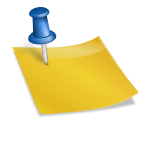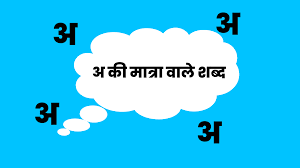AutoCAD for Civil Engineering – Features and Benefits
To do their task, professionals in the Architecture, Engineering, and Construction (AEC) industry employ a variety of programs and equipment.
Architects must be skilled in computer modelling and architecture to develop buildings. AutoCAD for civil engineering is one of the many new inventions, tools, and programs that architects can use to advance their architectural design processes due to technical advancements.
About AutoCAD Features
Discover the brand-new toolsets, automation, and connectivity between devices and Autodesk products or steel structure course available in the AutoCAD® 2023 program.
- Mark up assistance and mark up import:
Import comments from paper or PDFs and instantly incorporate modifications without changing your current drawing.
Send a controlled duplicate of your drawing to your teammates and co-workers so they can view or alter it wherever they are. Automate block or geometry counting by using the COUNT command.
1.Floating Windows:
Display the same AutoCAD instance’s drawing windows side by side or across numerous displays.
2. Anytime, anyplace AutoCAD.
Use the AutoCAD online app or AutoCAD mobile app to create, edit, and view CAD drawings through a browser.
3. History Drawing
To see how your work has changed, compare earlier and more recent iterations of a drawing.
4. Autodesk Docs Push
Directly from AutoCAD, push your CAD drawing sheets as PDFs to Autodesk Docs.
5. Palette for blocks
On your desktop or the AutoCAD online app, rapidly view and access your blocks from AutoCAD.
What Advantages & Benefits Does AutoCAD Have For Civil Engineering:
Some advantages of utilising AutoCAD in civil engineering include the following:
- It Is Simple To Use
The user interface is simple; you can zoom in and out with a mouse scroll, travel to different regions of sizable graphics, and change the scale to suit your particular requirements. Because of how user-friendly the software is, anyone with a basic understanding of drafting may use it. It is also a successful method for designing a machine, a structure, or a product.
- It Is Readily Accessible
AutoCAD is one of the most widely used pieces of software among experts in the manufacturing, architectural, and construction industries due to its accessibility and simplicity. The use of AutoCAD software is flexible and adaptive across many industries. You can easily purchase a monthly or lifetime subscription to the software.
- It Provides An Excellent Level Of Precision-
AutoCAD is a flexible piece of software that allows for precise drawing. You can select the proper measurements and scale to depict the approximate size of items and components. You can align your graphics concerning the screen’s rectangular grid or with one another. You may rapidly navigate to any area of your drawing with the snap feature, making it simple to find the centre of a circle or the end of a line.
- It Facilitates Editing-
In all phases of the design process, AutoCAD makes revisions and adjustments simple. Once the first draught is complete, you can change or enhance several factors to suit the demands of clients or superiors. With AutoCAD, you may alter the original drawing to include new changes rather than starting from scratch. Other tools in AutoCAD, such as duplicate, rotate, scale, stretch, and trim, simplify and streamline the design process.
Conclusion
Utilising a dynamic engineering model that has been successfully used in the industry to integrate design and production drawings, AutoCAD Civil 3D significantly reduces the time needed to incorporate design changes and evaluate various scenarios. You can complete jobs more quickly, wisely, and accurately by making a single modification that updates the entire project.