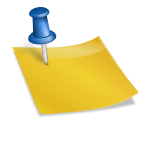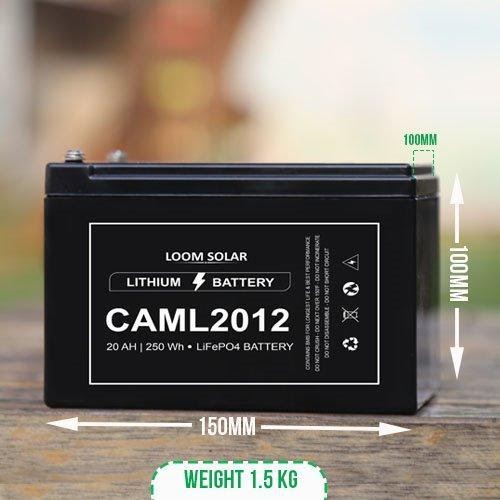How To Use TikTok: The Ultimate Beginners Guide
TikTok has taken the internet by storm, amassing over a billion downloads and becoming one of the most popular social media platforms. Even celebrities and influencers are getting in on the action, with TikTok becoming a new way to reach and engage with fans.
There are a few reasons for TikTok’s wild success. Firstly, the app is extremely easy to use and highly addictive. The short, bite-sized videos are perfect for quick consumption, and the infinite scroll means that users can keep watching for hours on end.
Secondly, TikTok offers a unique and immersive experience that other social media platforms don’t. The combination of music, dance, and creative visuals make for a highly engaging platform that is different from anything else out there.
Also, TikTok has blown up due to its viral potential. A single TikTok can quickly gain millions of TikTok views and even become an internet meme. This virality is only amplified by the fact that TikTok is so easy to share. Apart from that, anyone can be popular on the platforms. You can
If you are new to the platform and how to use it or how to get views on TikTok, this guide will help you.
- How To Set Up a Profile on TikTok
If you’re looking to get started on TikTok, one of the first things you’ll need to do is set up your profile. Here’s a quick guide on how to do just that:
- Download the TikTok app and launch it on your device.
- Tap on the ‘Me’ tab at the bottom of the screen.
- On the ‘Me’ page, tap on the ‘Edit Profile’ button.
- Here, you can add a profile photo, bio, and other details about yourself.
- Once you’re done, tap on the ‘Save’ button.
And that’s it! Your TikTok profile is now all set up and ready to go.
- How To Create and Share Videos on TikTok
To create a video on TikTok, open the app and tap the “+” button at the bottom of the screen. This will open the camera interface. From here, you can either record a new video or upload an existing one from your camera roll.
Once you have your video, you can add effects, filters, and music. TikTok has a huge library of songs to choose from, or you can use your own. When you’re happy with your video, tap the share button and choose where you want to share it.
That’s all there is to it! Now you know how to create and share videos on TikTok.
- How to Get More Views on TikTok
If you want to increase views on your video, check this method to get more views.
- Use trending hashtags.
Hashtags are a great way to get your content seen by more people. When you use trending hashtags, your content is more likely to be seen by people who are searching for that particular topic.
- Collaborate with other TikTok users.
teaming up with other TikTok users can help you reach a wider audience. When you collaborate with someone who has a similar audience to yours, you can introduce your content to their followers and vice versa.
- Create engaging content.
Of course, the most important thing is to create content that people will actually want to watch. Post videos that are entertaining, informative, or both. If your content is good, people will keep coming back for more.
- Buy Views
At reputed platforms like SocialBoosting, you can buy views to get famous. An advantage of doing this is that you increase your chances of getting noticed by other users on the app.
5.Post regularly.
The more content you post, the more likely people are to see it. So make sure you’re posting regularly if you want to get more views on TikTok.
Conclusion
If you’re not on TikTok yet, you’re missing out! This social media platform is taking the internet by storm, with users sharing short videos set to popular music. TikTok is incredibly fun and addicting, and it’s a great way to discover new music and trends.
TikTok is a great way to express yourself and have fun. So what are you waiting for? Get started today!