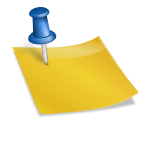5 Best Billing Software That Get You Paid On Time
5 Best Billing Software That Get You Paid On Time
Creating invoices may be a hassle; let’s face it. A lot of work is involved in creating invoices, mailing them out, and following up on delinquent invoices. You may not even know it, but regular bills may save you a lot of money. Using online invoicing software is a great alternative to the traditional accounting solutions available.
Your time and money will be saved by using company invoicing software, which streamlines the whole process. Several alternatives are available to help you send out customized invoices quickly and efficiently. Make sure you are paid on time and don’t miss out on any outstanding debts.
What’s more, with so many online billing software options, how do you know which one to choose? We’ve compiled a list of the finest billing software hat get you paid on time and assist you in making the correct choice for your business.
Photo by Austin Distel on Unsplash
Table of Contents
Here is the best free invoicing software:
An all-in-one business management and invoicing software, Vyapar streamlines the whole billing process. To be paid quicker, create appealing invoices and immediately send payment reminders.
Features:
- It is simple to design and send personalized sales invoices and bids, including those for prepayment and credit.
- Regular payments save you time since you don’t have to keep track of them monthly.
- Get paid on time by setting up automatic reminders for overdue payments.
- Get a thorough overview of the profitability of each customer or project.
- It’s possible to see all the important data in real-time, such as bills that have been received and expected income for the next month, on a dashboard.
-
OneUp
Accounting software for medium to big firms, as well as smaller companies where the business aspect is handled by someone who has a strong working understanding of accounting is OneUp. Accounting, invoicing, inventory, and customer relationship management (CRM) may all be handled from your mobile or laptop device.
Features:
- Invoices may be created, customized, and sent in a single step.
- Syncing with your bank and automating 95% of your accounting is a breeze with OneUp.
- It’s easy to send an invoice to your customers using OneUp’s built-in e-mail system.
- Bills that need to be paid soon may be seen on the Customer Payments screen.
- When a client owes you money, you’ll get an e-mail reminder just before the due date.
- Using Customer 360° views, you may get a quick snapshot of each customer’s activities.
-
Wave
Using Wave, you can keep records of your payments, invoices, and spending in one convenient location in the cloud. It is best suited for small companies.
Features:
- You can design and send professional-looking invoices, predictions, and receipts in seconds.
- Automate your invoicing by scheduling reoccurring bills.
- Payment reminders are sent to your consumer automatically to remind them to pay on time.
- If you want to know when you’ll be paid, keep track of your invoices and payments.
- Get paid quicker by accepting credit cards. In most cases, credit card payments are settled within two days.
- Use receipt scanning technologies and bank connections to keep track of your income and spending.
-
Chargebee
Companies that provide subscription-based services are the primary target market for Chargebee. Subscriptions, recurring payments, invoicing, and much more may be handled using a single, easy-to-use API.
Features:
- Create invoices that are both visually appealing and functionally complete.
- Taxes will be a breeze with Chargebee.
- It’s possible to bill your consumers for the time they spend using your service.
- Provide your consumers with various payment alternatives, including cards, cheques, direct debit, and online wallets.
- Obtain subscription management, reporting, and analytics capabilities.
-
Zoho Books
Zoho Books helps you can create and send invoices, manage costs, sync bank accounts, generate reports, and perform accounting on the go across all devices with just a few easy clicks. However, it also provides a comprehensive collection of accounting tools that may expand along with your company.
Features:
- Set up automated recurring invoices and collect online payments easily and efficiently.
- Make it easy for your customers to pay you by tracking and categorizing your costs in one location.
- Zoho Books may be linked to your bank account to give you a real-time view of your finances. Instantly classify and monitor all transactions.
- P&L, Balance Sheet, and Cash Flow Statements are strong accounting reports you may use to monitor your accounts.
- Enable the monitoring of inventories and the management of products as they arrive and depart.
Online billing within the company’s framework is supported by billing app, which functions as sophisticated billing software. The purpose of recurring billing software is to avoid late payments, automate billing, and alleviate the stress associated with the process.
Whether it’s a free solution or software with additional features like a client interface or automated sales tax computation, these alternatives are appropriate for a variety of small enterprises. The optimal solution for you is the one that satisfies the criteria of your business.